Get started instantly with no paperwork or minimum deposit requirements.Receive a credit limit of 500,000 THB upon account approval!
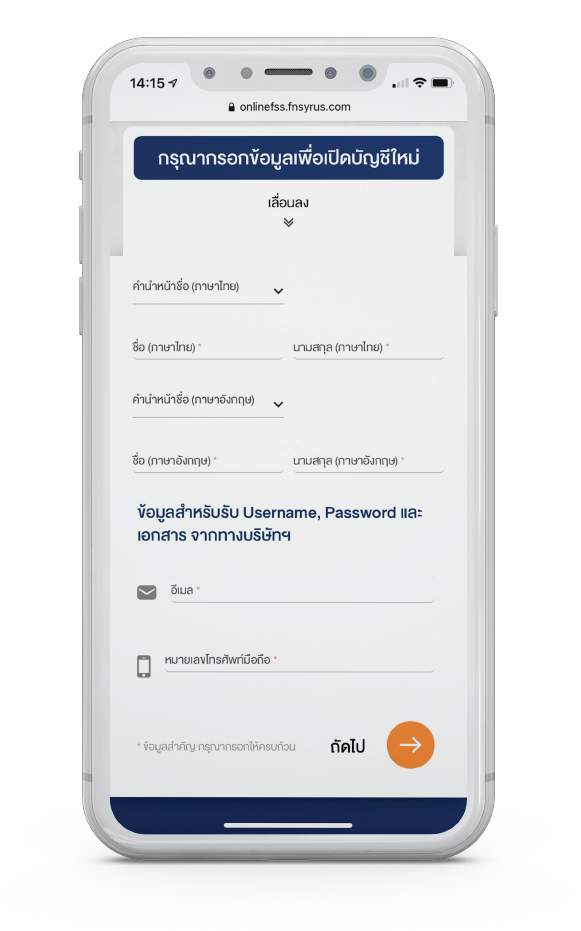


Upon Successful Account Registration
You will receive an email containing your username and password.

Enabling you to start trading immediately.